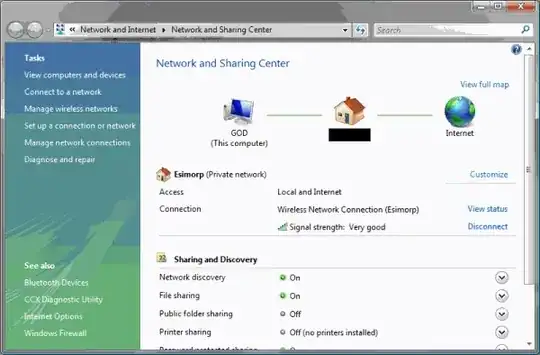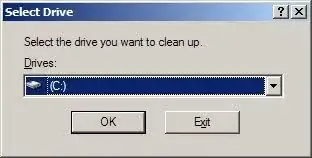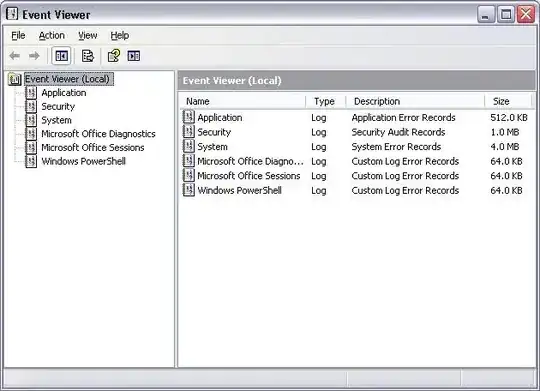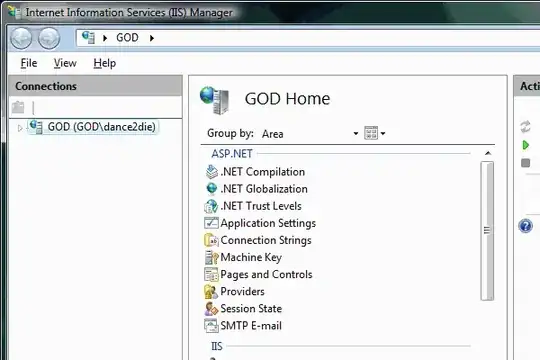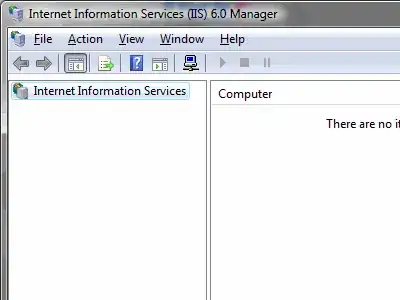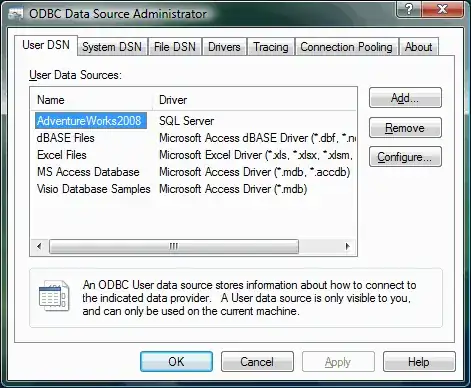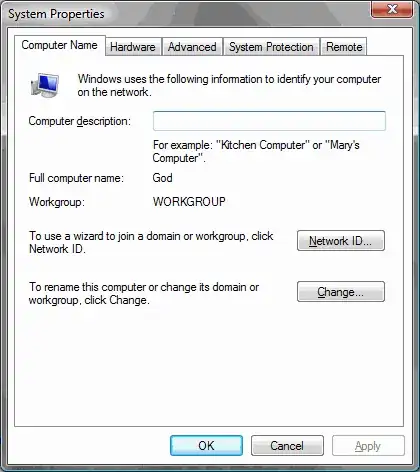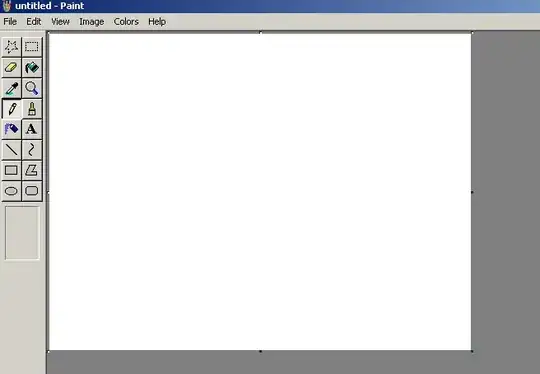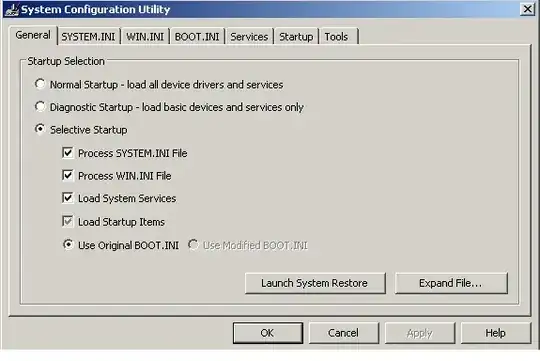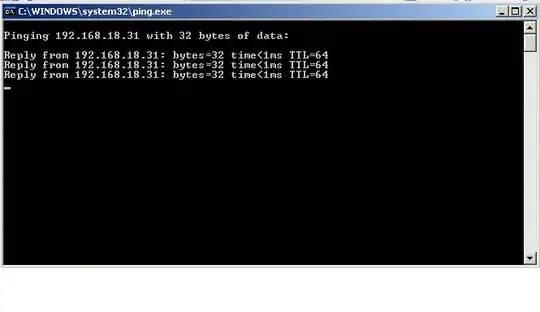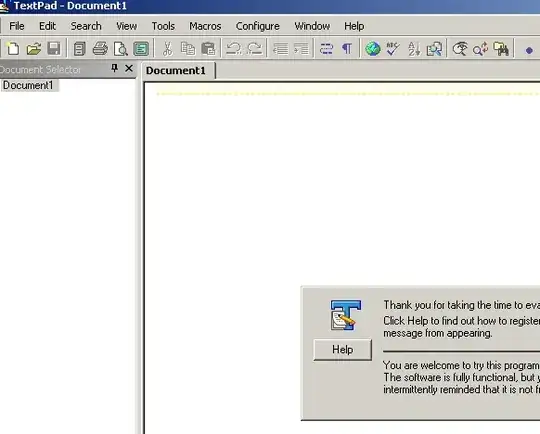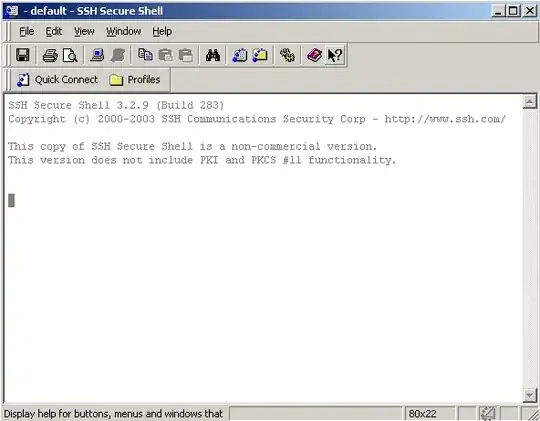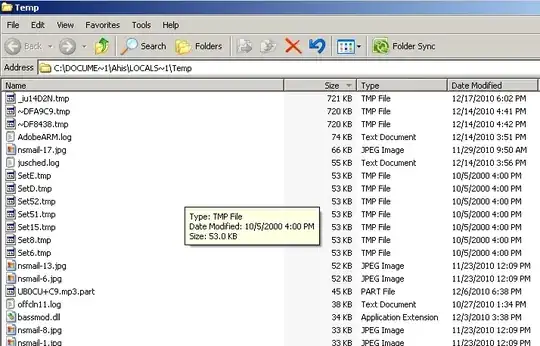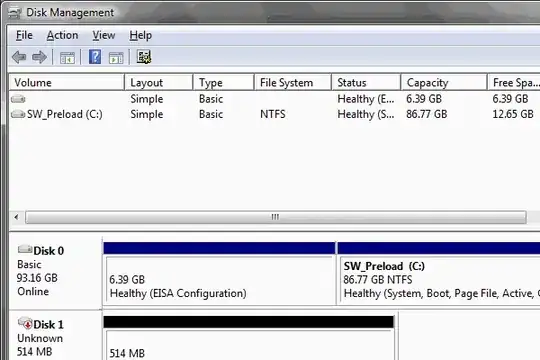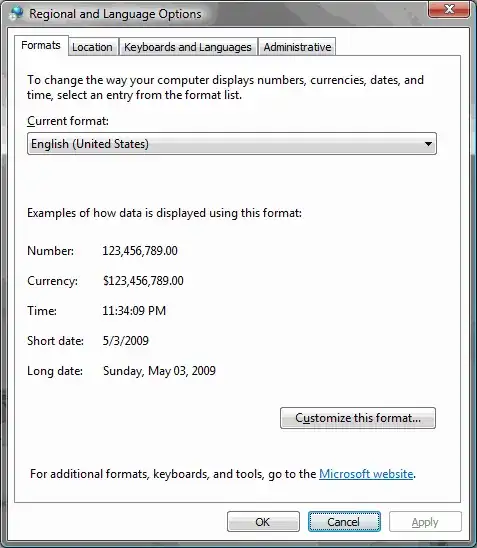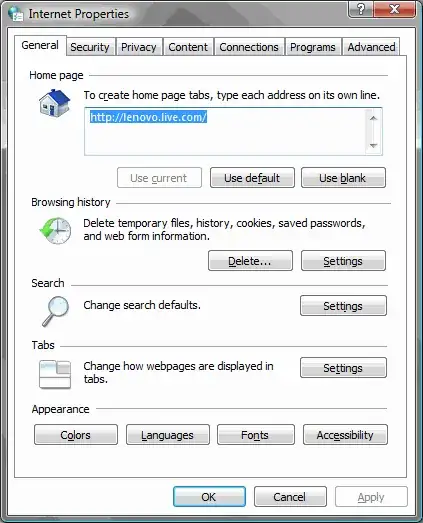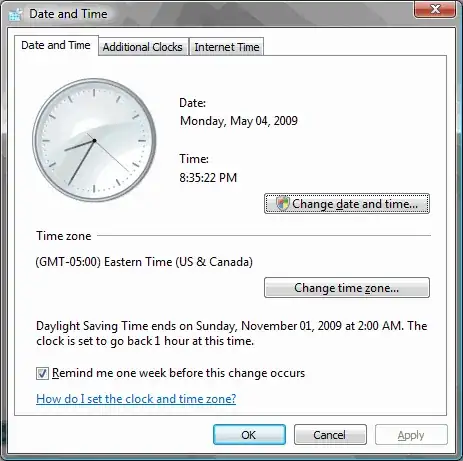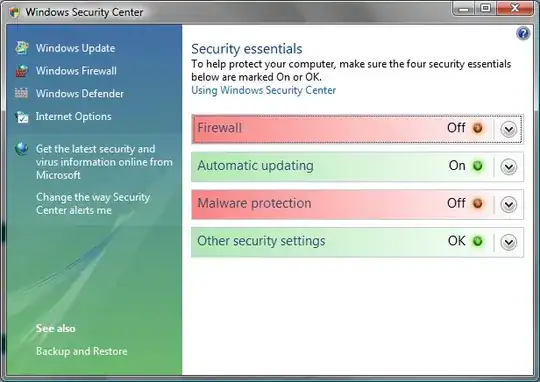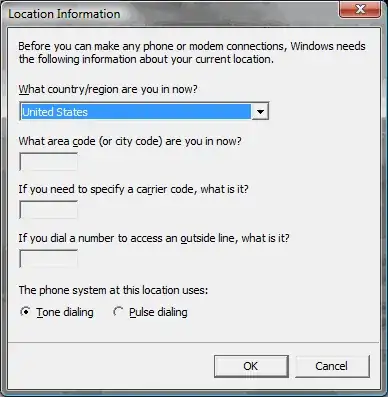The aim for this Wiki is to promote using a command to open up commonly used applications without having to go through many mouse clicks - thus saving time on monitoring and troubleshooting Windows machines.
Answer entries need to specify
- Application name
- Commands
- Screenshot (Optional)
Shortcut to commands
- && - Command Chaining
- %SYSTEMROOT%\System32\rcimlby.exe -LaunchRA - Remote Assistance (Windows XP)
- appwiz.cpl - Programs and Features (Formerly Known as "Add or Remove Programs")
- appwiz.cpl @,2 - Turn Windows Features On and Off (Add/Remove Windows Components pane)
- arp - Displays and modifies the IP-to-Physical address translation tables used by address resolution protocol (ARP)
- at - Schedule tasks either locally or remotely without using Scheduled Tasks
- bootsect.exe - Updates the master boot code for hard disk partitions to switch between BOOTMGR and NTLDR
- cacls - Change Access Control List (ACL) permissions on a directory, its subcontents, or files
- calc - Calculator
- chkdsk - Check/Fix the disk surface for physical errors or bad sectors
- cipher - Displays or alters the encryption of directories [files] on NTFS partitions
- cleanmgr.exe - Disk Cleanup
- clip - Redirects output of command line tools to the Windows clipboard
- cls - clear the command line screen
- cmd /k - Run command with command extensions enabled
- color - Sets the default console foreground and background colors in console
- command.com - Default Operating System Shell
- compmgmt.msc - Computer Management
- control.exe /name Microsoft.NetworkAndSharingCenter - Network and Sharing Center
- control keyboard - Keyboard Properties
- control mouse(or main.cpl) - Mouse Properties
- control sysdm.cpl,@0,3 - Advanced Tab of the System Properties dialog
- control userpasswords2 - Opens the classic User Accounts dialog
- desk.cpl - opens the display properties
- devmgmt.msc - Device Manager
- diskmgmt.msc - Disk Management
- diskpart - Disk management from the command line
- dsa.msc - Opens active directory users and computers
- dsquery - Finds any objects in the directory according to criteria
- dxdiag - DirectX Diagnostic Tool
- eventvwr - Windows Event Log (Event Viewer)
- explorer . - Open explorer with the current folder selected.
- explorer /e, . - Open explorer, with folder tree, with current folder selected.
- F7 - View command history
- find - Searches for a text string in a file or files
- findstr - Find a string in a file
- firewall.cpl - Opens the Windows Firewall settings
- fsmgmt.msc - Shared Folders
- fsutil - Perform tasks related to FAT and NTFS file systems
- ftp - Transfers files to and from a computer running an FTP server service
- getmac - Shows the mac address(es) of your network adapter(s)
- gpedit.msc - Group Policy Editor
- gpresult - Displays the Resultant Set of Policy (RSoP) information for a target user and computer
- httpcfg.exe - HTTP Configuration Utility
- iisreset - To restart IIS
- InetMgr.exe - Internet Information Services (IIS) Manager 7
- InetMgr6.exe - Internet Information Services (IIS) Manager 6
- intl.cpl - Regional and Language Options
- ipconfig - Internet protocol configuration
- lusrmgr.msc - Local Users and Groups Administrator
- msconfig - System Configuration
- notepad - Notepad? ;)
- mmsys.cpl - Sound/Recording/Playback properties
- mode - Configure system devices
- more - Displays one screen of output at a time
- mrt - Microsoft Windows Malicious Software Removal Tool
- mstsc.exe - Remote Desktop Connection
- nbstat - displays protocol statistics and current TCP/IP connections using NBT
- ncpa.cpl - Network Connections
- netsh - Display or modify the network configuration of a computer that is currently running
- netstat - Network Statistics
- net statistics - Check computer up time
- net stop - Stops a running service.
- net use - Connects a computer to or disconnects a computer from a shared resource, displays information about computer connections, or mounts a local share with different privileges (documentation)
- odbcad32.exe - ODBC Data Source Administrator
- pathping - A traceroute that collects detailed packet loss stats
- perfmon - Opens Reliability and Performance Monitor
- ping - Determine whether a remote computer is accessible over the network
- powercfg.cpl - Power management control panel applet
- qfecheck - Shows installed Hotfixes applied to the server/workstation.
- quser - Display information about user sessions on a terminal server
- qwinsta - See disconnected remote desktop sessions
- reg.exe - Console Registry Tool for Windows
- regedit - Registry Editor
- rasdial - Connects to a VPN or a dialup network
- robocopy - Backup/Restore/Copy large amounts of files reliably
- rsop.msc - Resultant Set of Policy (shows the combined effect of all group policies active on the current system/login)
- runas - Run specific tools and programs with different permissions than the user's current logon provides
- sc - Manage anything you want to do with services.
- schtasks - Enables an administrator to create, delete, query, change, run and end scheduled tasks on a local or remote system.
- secpol.msc - Local Security Settings
- services.msc - Services control panel
- set - Displays, sets, or removes cmd.exe environment variables.
- set DIRCMD - Preset dir parameter in cmd.exe
- start - Starts a separate window to run a specified program or command
- start. - opens the current directory in the Windows Explorer.
- shutdown.exe - Shutdown or Reboot a local/remote machine
- subst.exe - Associates a path with a drive letter, including local drives
- systeminfo -Displays a comprehensive information about the system
- taskkill - terminate tasks by process id (PID) or image name
- tasklist.exe - List Processes on local or a remote machine
- taskmgr.exe - Task Manager
- telephon.cpl - Telephone and Modem properties
- timedate.cpl - Date and Time
- title - Change the title of the CMD window you have open
- tracert - Trace route
- whoami /all - Display Current User/Group/Privilege Information
- wmic - Windows Management Instrumentation Command-line
- winver.exe - Find Windows Version
- wscui.cpl - Windows Security Center
- wuauclt.exe - Windows Update AutoUpdate Client

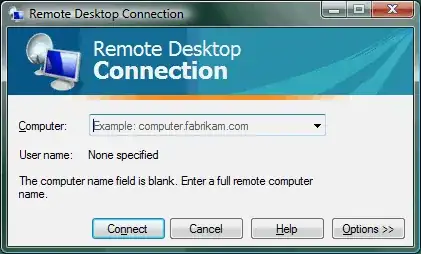
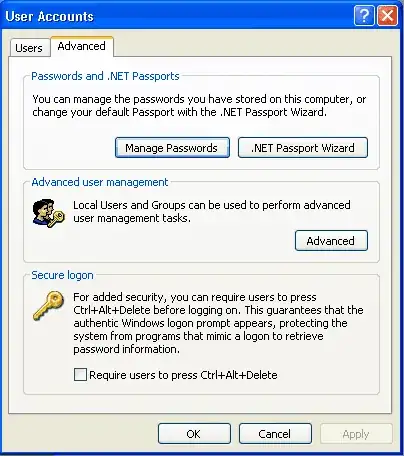

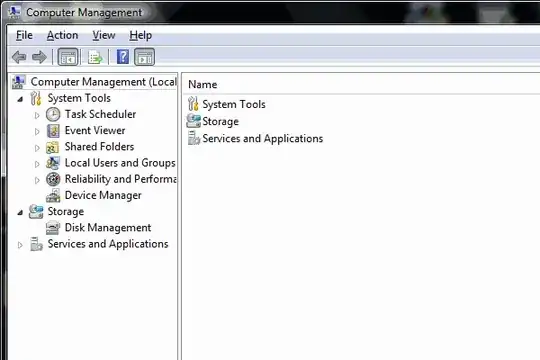
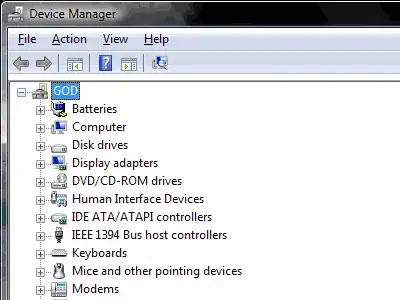
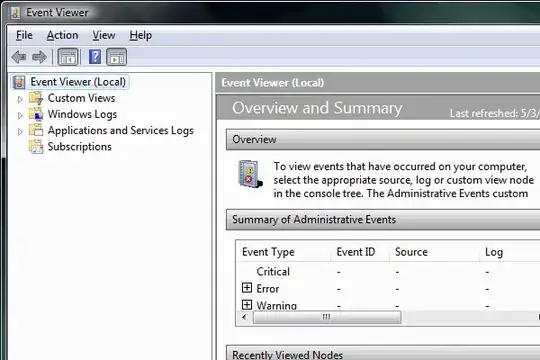


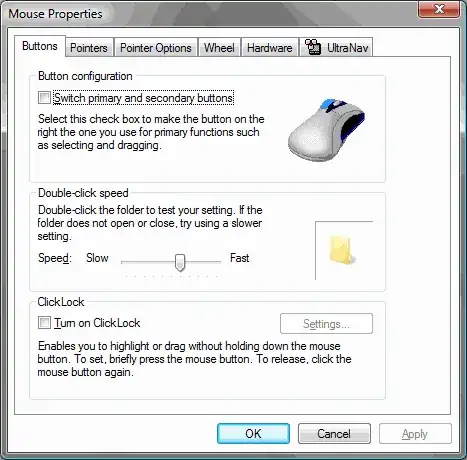 #####Mouse Properties
control mouse
#####Mouse Properties
control mouse