The situation
I am trying to make what should be a very simple form in my Angular application, but no matter what, it never works.
The Angular version
Angular 2.0.0 RC5
The error
Can't bind to 'formGroup' since it isn't a known property of 'form'
The code
The view
<form [formGroup]="newTaskForm" (submit)="createNewTask()">
<div class="form-group">
<label for="name">Name</label>
<input type="text" name="name" required>
</div>
<button type="submit" class="btn btn-default">Submit</button>
</form>
The controller
import { Component } from '@angular/core';
import { FormGroup, FormControl, Validators, FormBuilder } from '@angular/forms';
import {FormsModule,ReactiveFormsModule} from '@angular/forms';
import { Task } from './task';
@Component({
selector: 'task-add',
templateUrl: 'app/task-add.component.html'
})
export class TaskAddComponent {
newTaskForm: FormGroup;
constructor(fb: FormBuilder)
{
this.newTaskForm = fb.group({
name: ["", Validators.required]
});
}
createNewTask()
{
console.log(this.newTaskForm.value)
}
}
The ngModule
import { NgModule } from '@angular/core';
import { BrowserModule } from '@angular/platform-browser';
import { FormsModule } from '@angular/forms';
import { routing } from './app.routing';
import { AppComponent } from './app.component';
import { TaskService } from './task.service'
@NgModule({
imports: [
BrowserModule,
routing,
FormsModule
],
declarations: [ AppComponent ],
providers: [
TaskService
],
bootstrap: [ AppComponent ]
})
export class AppModule { }
The question
Why am I getting that error? Am I missing something?