I'm trying to cherry-pick a commit from master and get it into the current production branch. However, when I execute git cherry-pick <SHA-hash>, I just get this message:
# On branch prod_20110801
# Untracked files:
# (use "git add <file>..." to include in what will be committed)
# site/test-result/
nothing added to commit but untracked files present (use "git add" to track)
The previous cherry-pick is now empty, possibly due to conflict resolution.
If you wish to commit it anyway, use:
git commit --allow-empty
Otherwise, please use 'git reset'
Note: I've tried doing a reset and a reset --hard HEAD^, and neither seemed to change anything.
I'm confused as to why this isn't working for me.
Any insight, advice, or ideas on how to resolve this would be helpful~!