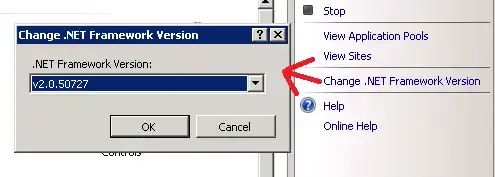This seems like an obvious question, but I'm trying to determine what the "Change .NET Framework Version" button on the top level IIS configuration panel actually changes. On all of my servers, it has always been left at v2.0. My application pools are a mixture of v2.0 and v4.0 and all of my v4.0 applications operate correctly.
So, what does this version number control? What would rely on this that wouldn't be assigned to an application pool? Seems strange.
The setting in question is pictured below: