I'm working with payroll data in a spreadsheet. What I'm looking to find is a total across different rows of employees with different roles. For example, how could I write a forumla for the "Total Hours" column below?
╔═══════╦══════════╦═══════════╦═══════╦═════════════╗
║ Emp # ║ Employee ║ Role ║ Hours ║ Total Hours ║
╠═══════╬══════════╬═══════════╬═══════╬═════════════╣
║ 1 ║ Jim ║ Role 1 ║ 5 ║ 7 ║
║ 1 ║ Jim ║ Role 2 ║ 2 ║ ║
║ 2 ║ Bob ║ Only Role ║ 10 ║ 10 ║
║ 3 ║ Jane ║ Role 1 ║ 10 ║ 15 ║
║ 3 ║ Jane ║ Role 2 ║ 2 ║ ║
║ 3 ║ Jane ║ Role 3 ║ 3 ║ ║
╚═══════╩══════════╩═══════════╩═══════╩═════════════╝