A spreadsheet application by Microsoft. Use this tag along with [vba] if your question involves programming Excel in VBA, and with [worksheet-function] if it involves an Excel formula or worksheet function. Also add the the specific version tag (e.g. [microsoft-excel-2019] or [microsoft-excel-365]) as features and functions may vary between them.
Microsoft Excel is a spreadsheet application written and distributed by Microsoft for Microsoft Windows and macOS. It features calculation, graphing tools, pivot tables and a macro programming language called VBA (Visual Basic for Applications).
Features and usage
The latest version is Excel 2021 for Windows and macOS. Features include calculation, graphing tools, pivot tables and a macro programming language called VBA (Visual Basic for Applications). A new user-interface design, dubbed the "ribbon", was introduced with Excel 2007 for Windows. A similar UI was introduced to Excel 2011 for OS X.
Excel is the among most widely used spreadsheet programs, especially in business environments. The first version was introduced in 1993, and new versions have been released every 2–3 years since then.
Recent versions
Subscription based license/version
Windows (stand-alone license/version)
- microsoft-excel-2003
- microsoft-excel-2007
- microsoft-excel-2010
- microsoft-excel-2013
- microsoft-excel-2016
- microsoft-excel-2019
- microsoft-excel-2021
Mac (stand-alone license/version)
- microsoft-excel-2004
- microsoft-excel-2008
- microsoft-excel-2011
- microsoft-excel-2016
- microsoft-excel-2019
- microsoft-excel-2021
Other tags
More specific tags include vba for scripting, worksheet-function for formulas and pivot-table for pivot tables.
More information
- Microsoft Excel Wikipedia Article
- Microsoft Office Wikipedia Article
- Difference between stand alone and subscription based version