Microsoft Excel's undo / redo feature behaves unlike any other program I know. The undo stack seems to be global across all open files, so that undoing sometimes switches to another file and undoes something you didn't want to undo. And if an edit you want to undo was before an edit in another file, you have no choice but to undo the other file.
I am not the first to complain about this - see "Excel's undo madness", about halfway down.
Besides "edit only one file at a time", is there a way to make Excel's Undo apply to the current file only?
I'm using Excel 2003 if it makes a difference.