I'm trying to do some calculations based on team results in Excel. The format is:
Team | Player | Yards
A | x | 100
B | y | 142
A | z | 93
I'd like to be able to sum all the yards for a particular team, so for example if there are several players from team A then it sums their yardage. How would I go about doing this?
The dataset is long enough that it is impractical to do it all manually.
Thanks in advance!