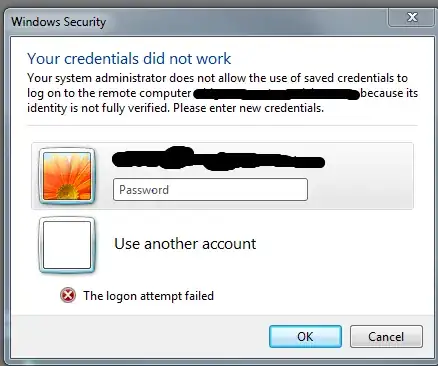I have a Win 8.1 Workstation joinde in a Windows Server 2012 R2 Domain (Essentials role). When trying to save Remote Desktop credentials I got this message.
Your system administrator does not allow the user of saved credentials to log on to the remote computer XXX because its identity is not fully verified. Please enter new credentials
Image:
I have found out it is related to some domain policy applied (as my question is very similar to this: Your system administrator does not allow the use of saved credentials to log on to the remote computer)
Where do I change this security setting in Windows Server 2012 R2?