Windows Server 2012 R2 is a server operating system from Microsoft. It was published on May 31st of 2013, and will be End Of Life on Oct 10, 2023. It contains many substantial changes over it predecessor, and substantially streamlines the number of available versions, which are down to four: Foundation, Essentials, Standard and Datacenter.
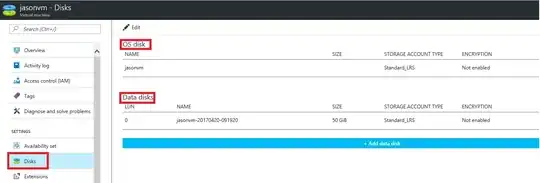
Windows Server 2012 R2 is a server operating system from Microsoft. It was published on May 31st of 2013. It contains many substantial changes over it predecessor, and substantial streamlines the number of available versions, which are down to four: Foundation, Essentials, Standard and Datacenter.
The editions and their features are laid out in a table at Wikipedia, but substantial new features and changes include:
- Metro, a new Graphical User Interface (based on Microsoft's Metro design language) which is also present in Windows 8.
- A new FileSystem, ReFS (Resilient File System)
- A new role, IP address management (IPAM)
- A new IIS version (IIS 8.0)
- Simplified and updated Active Directory functionality
- A new version of Hyper-V (Microsoft's virtualization technology)
- Much expanded PowerShell commandlet library: over 2300, compared with approximately 200 in Server 2008.
- The ability to switch between Server Core and full modes without a full re-installation, and the addition of a new installation option that excludes most of the GUI.
Minimum system requirements for installing and running Server 2012 are:
- 1.4 GHz 64-bit processor
- 512 MB RAM
- 32GB disk space
Maximum hardware scalability in Server 2012 is also improved, currently:
- 640 logical processors
- 4 TB RAM
- 64 fail-over cluster nodes